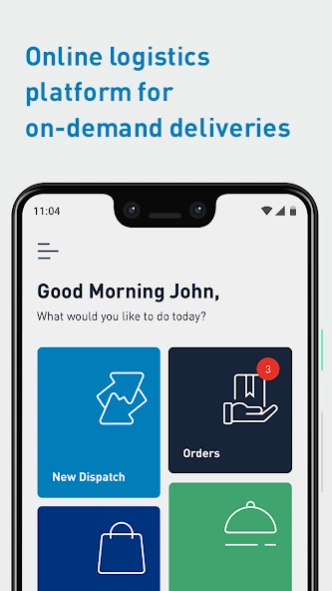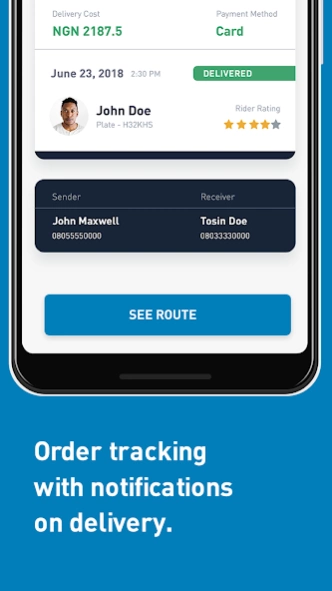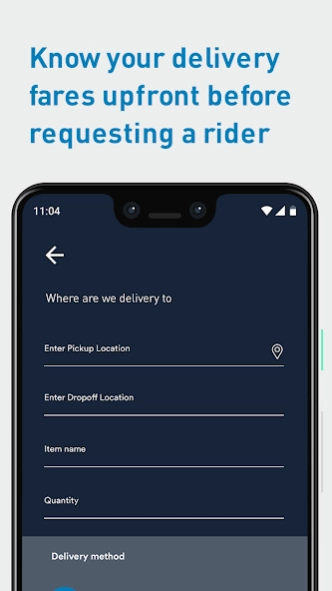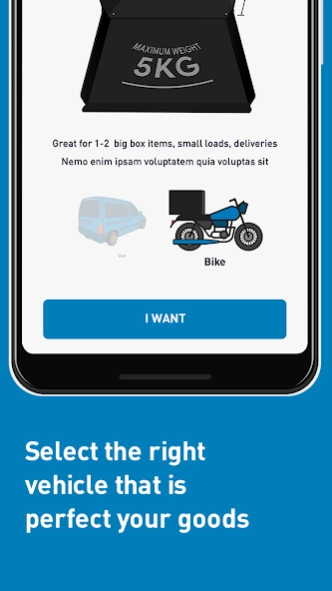EasyDispatch 2.1.4
Continue to app
Free Version
Publisher Description
EasyDispatch - EasyDispatch is an online logistic platform that manages on-demand deliveries.
There’s no need to wait hours on end for a dispatch rider. With EasyDispatch, you just tap to request a rider, and it’s fast and easy.
Whether you’re shopping, sending a gift to a friend or, picking up an item you forgot at home, EasyDispatch takes care of all your dispatch needs. Download the app and make your first order today.
EasyDispatch is easy to use. Here’s how it works:
• Download the app to sign up.
• Request a delivery.
• Get a fare estimate.
• Select a payment method to make payments.
• It connects you to the nearest dispatch rider in 30 seconds.
• Your package gets delivered.
• You can choose “Escrow” for a more secure transaction.
EasyDispatch App Features
• The App calculates the distance between pick-up and delivery.
• The App matches you with a Rider
• Add your debit card and make payments fast. We will also send you receipts via mail.
• Escrow a unique escrow service that provides Secure and trusted online payments between buyers and sellers. Buyer confirms that product conditions are met before funds are released to the seller.
About EasyDispatch
EasyDispatch is a free app for Android published in the Geography list of apps, part of Education.
The company that develops EasyDispatch is Protech Advance. The latest version released by its developer is 2.1.4.
To install EasyDispatch on your Android device, just click the green Continue To App button above to start the installation process. The app is listed on our website since 2024-02-07 and was downloaded 5 times. We have already checked if the download link is safe, however for your own protection we recommend that you scan the downloaded app with your antivirus. Your antivirus may detect the EasyDispatch as malware as malware if the download link to com.ncktech.easydispatch is broken.
How to install EasyDispatch on your Android device:
- Click on the Continue To App button on our website. This will redirect you to Google Play.
- Once the EasyDispatch is shown in the Google Play listing of your Android device, you can start its download and installation. Tap on the Install button located below the search bar and to the right of the app icon.
- A pop-up window with the permissions required by EasyDispatch will be shown. Click on Accept to continue the process.
- EasyDispatch will be downloaded onto your device, displaying a progress. Once the download completes, the installation will start and you'll get a notification after the installation is finished.